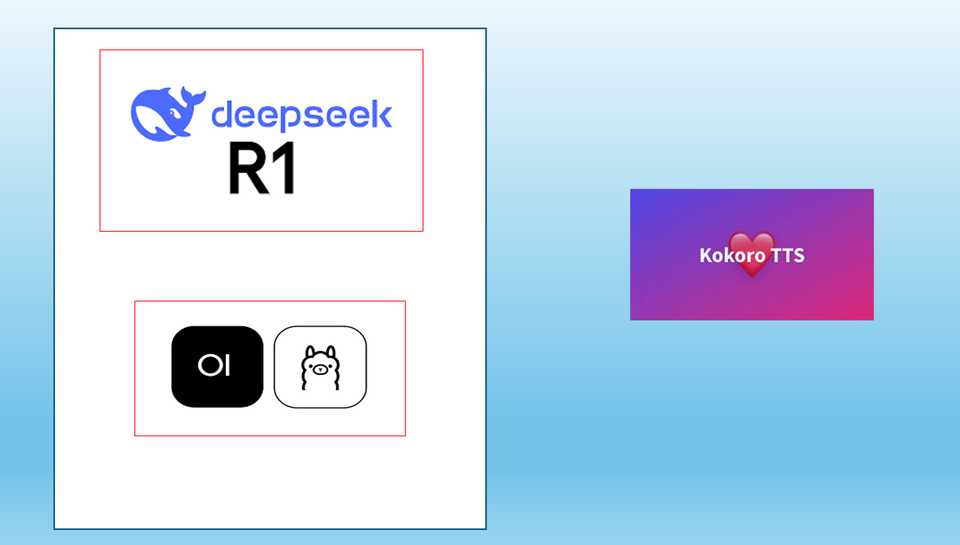deepseek r1 + kokoroTTS + OpenWebUI
架构
Install TTS
# install UV
curl -LsSf
https://astral.sh/uv/install.sh
| sh
source $HOME/.local/bin/env
uv
# install espeak-ng (ompact open source software text-to-speech synthesizer)
apt-get install espeak-ng
# install ffmpeg
# FFmpeg is a free and open-source software project consisting of a suite of libraries and programs for handling video, audio, and other multimedia files and streams
apt install ffmpeg
# download source code
git clone
https://github.com/remsky/Kokoro-FastAPI.git
cd Kokoro-FastAPI
# may need install
pip install loguru
# download model
python docker/scripts/download_model.py --output api/src/models/v1_0
# start app
./start-gpu.sh在Open WebUI里面指定TTS
注意: 必须是English UI
| URL | http://localhost:8880/v1 |
|---|---|
| API | not-needed |
| Model | kokoro |
| Voice | zm_yunxi |
可以使用的Voice
https://huggingface.co/hexgrad/Kokoro-82M/blob/main/VOICES.md